* Add License to files inside project This is recommended by GNU/gpl v3 according with it: https://www.gnu.org/licenses/gpl-3.0.html ``` How to Apply These Terms to Your New Programs If you develop a new program, and you want it to be of the greatest possible use to the public, the best way to achieve this is to make it free software which everyone can redistribute and change under these terms. To do so, attach the following notices to the program. It is safest to attach them to the start of each source file to most effectively state the exclusion of warranty; and each file should have at least the “copyright” line and a pointer to where the full notice is found. <one line to give the program's name and a brief idea of what it does.> Copyright (C) <year> <name of author> This program is free software: you can redistribute it and/or modify it under the terms of the GNU General Public License as published by the Free Software Foundation, either version 3 of the License, or (at your option) any later version. This program is distributed in the hope that it will be useful, but WITHOUT ANY WARRANTY; without even the implied warranty of MERCHANTABILITY or FITNESS FOR A PARTICULAR PURPOSE. See the GNU General Public License for more details. You should have received a copy of the GNU General Public License along with this program. If not, see <https://www.gnu.org/licenses/>. Also add information on how to contact you by electronic and paper mail. If the program does terminal interaction, make it output a short notice like this when it starts in an interactive mode: <program> Copyright (C) <year> <name of author> This program comes with ABSOLUTELY NO WARRANTY; for details type `show w'. This is free software, and you are welcome to redistribute it under certain conditions; type `show c' for details. The hypothetical commands `show w' and `show c' should show the appropriate parts of the General Public License. Of course, your program's commands might be different; for a GUI interface, you would use an “about box”. You should also get your employer (if you work as a programmer) or school, if any, to sign a “copyright disclaimer” for the program, if necessary. For more information on this, and how to apply and follow the GNU GPL, see <https://www.gnu.org/licenses/>. The GNU General Public License does not permit incorporating your program into proprietary programs. If your program is a subroutine library, you may consider it more useful to permit linking proprietary applications with the library. If this is what you want to do, use the GNU Lesser General Public License instead of this License. But first, please read <https://www.gnu.org/licenses/why-not-lgpl.html>. ``` * Remove space

English | Spanish
Introduction
adempiere-vue is a new UI for ADempiere ERP, CRM & SCM]. It based on vue and use the UI Toolkit element-ui.
It is a great UI for ADempiere ERP, CRM & SCM based on the newest development stack of vue, built-in i18n solution, typical templates for enterprise applications, lots of awesome features. This project was forked from Vue-Element-Admin originally write by PanJiaChen / 花裤衩 over MIT license and was changed to GNU/GPL v3 by Yamel Senih after forked granted by PanJiaChen / 花裤衩 on issue "Extend as GNU/Gpl v3 License #1434".
adempiere-vue use the modern open source high performance RPC framework that can run in any environment gRPC as server.
-
- User: demo
- Password: demo
The current version is v1.0+ build on vue-cli. If you find a problem, please put issue.
This project does not support low version browsers (e.g. IE). Please add polyfill by yourself.
Preparation
You need to install node and git locally. The project is based on ES2015+, vue, vuex, vue-router, vue-cli , gRPC and element-ui. Understanding and learning this knowledge in advance will greatly help the use of this project.
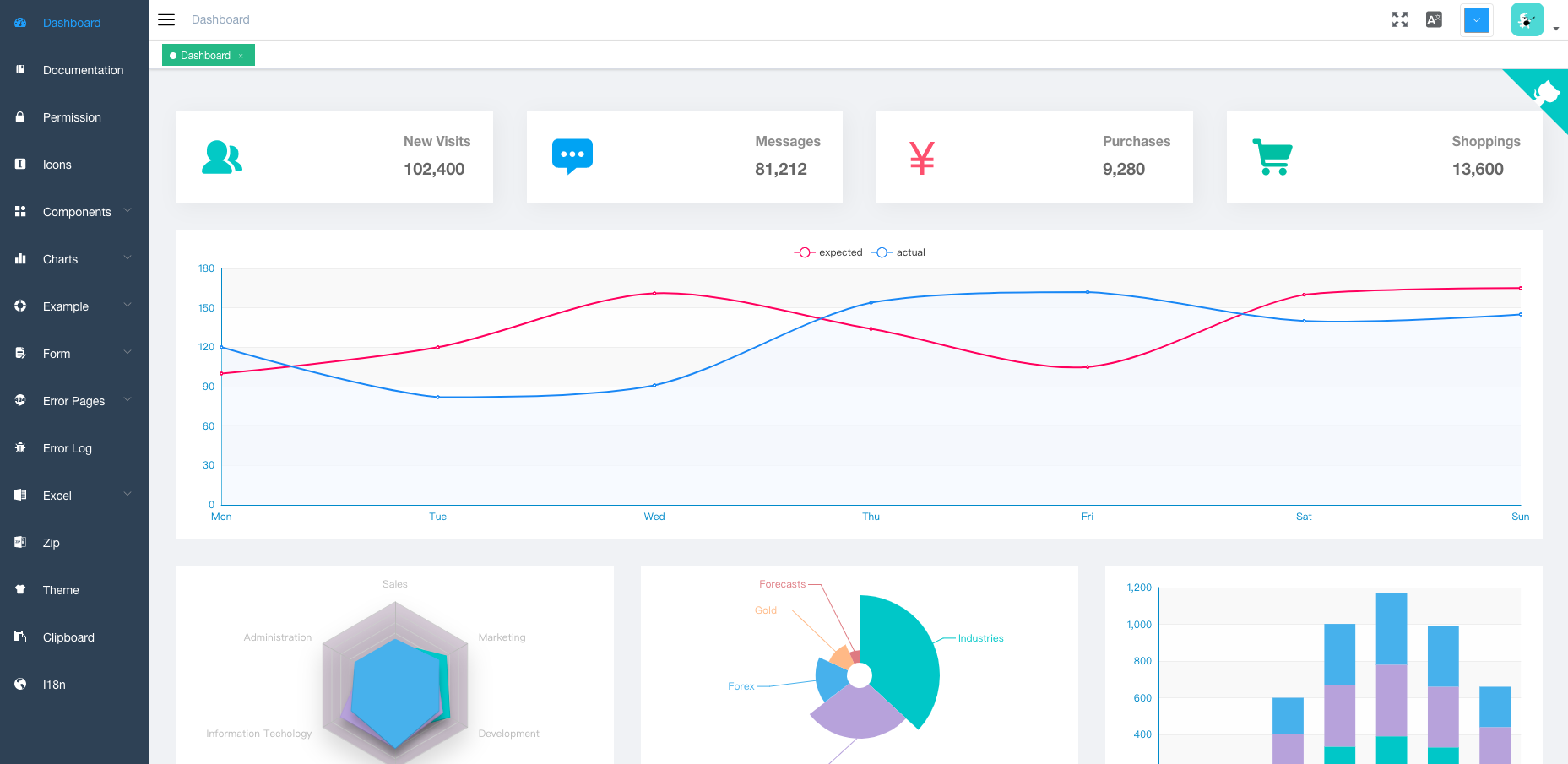
For all enviroment you should run the follow images:
- ADempiere gRPC: https://hub.docker.com/r/erpya/adempiere-grpc-all-in-one
docker pull erpya/adempiere-grpc-all-in-one
- Proxy ADempiere API: https://hub.docker.com/r/erpya/proxy-adempiere-api
docker pull erpya/proxy-adempiere-api
- ADempiere Vue: https://hub.docker.com/r/erpya/adempiere-vue
docker pull erpya/adempiere-vue
Sponsors



Become a sponsor and get your logo on our README on GitHub with a link to your site. Become a sponsor
Features
- Login / Logout
- Register
- Forgot Password
- Permission Authentication
- ADempiere backend permission
- Page permission
- Directive permission
- Permission configuration page
- Multi-environment build
- Develop (dev)
- sit
- Stage Test (stage)
- Production (prod)
- Global Features
- I18n
- Multiple dynamic themes
- Dynamic sidebar (supports multi-level routing)
- Dynamic breadcrumb
- Tags-view (Tab page Support right-click operation)
- Svg Sprite
- Screenfull
- Responsive Sidebar
- Editor
- Rich Text Editor
- Markdown Editor
- JSON Editor
- Excel
- Export Excel
- Upload Excel
- Visualization Excel
- Export zip
- Table
- Dynamic Table
- Drag And Drop Table
- Inline Edit Table
- Error Page
- 401
- 404
- Components
- Avatar Upload
- Back To Top
- Drag Dialog
- Drag Select
- Drag Kanban
- Drag List
- SplitPane
- Dropzone
- Sticky
- CountTo
- ADempiere supported
- Window
- Process
- Report
- Smart Browser
- Form
- Workflow
- Advanced Example
- Error Log
- Dashboard
- Guide Page
- ECharts
- Clipboard
- Markdown to html
Getting started
Use gRPC ADempiere Server as gRPC provider.
# clone the project
git clone -b develop git@github.com:adempiere/adempiere-vue-.git
# enter the project directory
cd adempiere-vue
# install dependency
npm install
# develop
npm run dev
This will automatically open http://localhost:9527
Build
# build for test environment
npm run build:stage
# build for production environment
npm run build:prod
Advanced
# preview the release environment effect
npm run preview
# preview the release environment effect + static resource analysis
npm run preview -- --report
# code format check
npm run lint
# code format check and auto fix
npm run lint -- --fix
Refer to Documentation for more information
Docker Container
# requires superuser permissions of the operating system ('su' or 'sudo')
docker-compose up
Changelog
Detailed changes for each release are documented in the release notes.
Online Demo
- User: demo
- Password: demo
Donate
If you find this project useful, you can help this make a better UI
Some Contributors
Thanks you for any effort to improve this great project. The follows are some companies that paying for help us to make a best software.

|
Browsers support
Modern browsers and Internet Explorer 10+.
 IE / Edge |
 Firefox |
 Chrome |
 Safari |
|---|---|---|---|
| IE10, IE11, Edge | last 2 versions | last 2 versions | last 2 versions |


-blue)

