mirror of
https://gitee.com/vant-contrib/vant.git
synced 2026-01-06 14:56:56 +08:00
* fix: loading small style, search style and dialog style * fix: scroll to top * fix mobile scroll * fix scroll to top * 文档细节优化 * unit test * dialog and image-preview unit test * fix form component style * fix radio and checkbox style * fix search component style
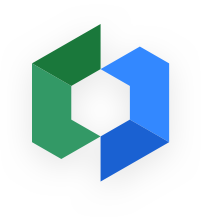
A Vue.js 2.0 Mobile UI at YouZan
一、安装
npm i -S vant
二、使用
1. 导入所有组件
import Vue from 'vue';
import vant from 'vant';
// 你也可以使用自己的主题
import 'vant/lib/vant-css/index.css';
Vue.use(vant);
2. 按需导入组件
import Vue from 'vue';
import { Button, Cell } from 'vant';
import 'vant/lib/vant-css/button.css';
import 'vant/lib/vant-css/cell.css';
Vue.component(Button.name, Button);
Vue.component(Cell.name, Cell);
三、开发
1. 新建一个组件
make init componentName
2. 示例预览
在docs/nav.config.json文件里合适的地方写入组件声明,根据组件类型(JS组件,CSS组件,Form等)进行区分 在docs/examples-docs目录里新建同名的md文件,如waterfall.md,在项目的根目录下执行以下命令,启动server:
npm run dev
浏览器访问http://localhost:8080就可以看到所有组件的示例了。
四、开源协议
本项目基于 MIT 协议,请自由地享受和参与开源。
Languages
TypeScript
63.5%
Vue
16.7%
Less
11.7%
JavaScript
7.7%
HTML
0.2%
Other
0.1%


