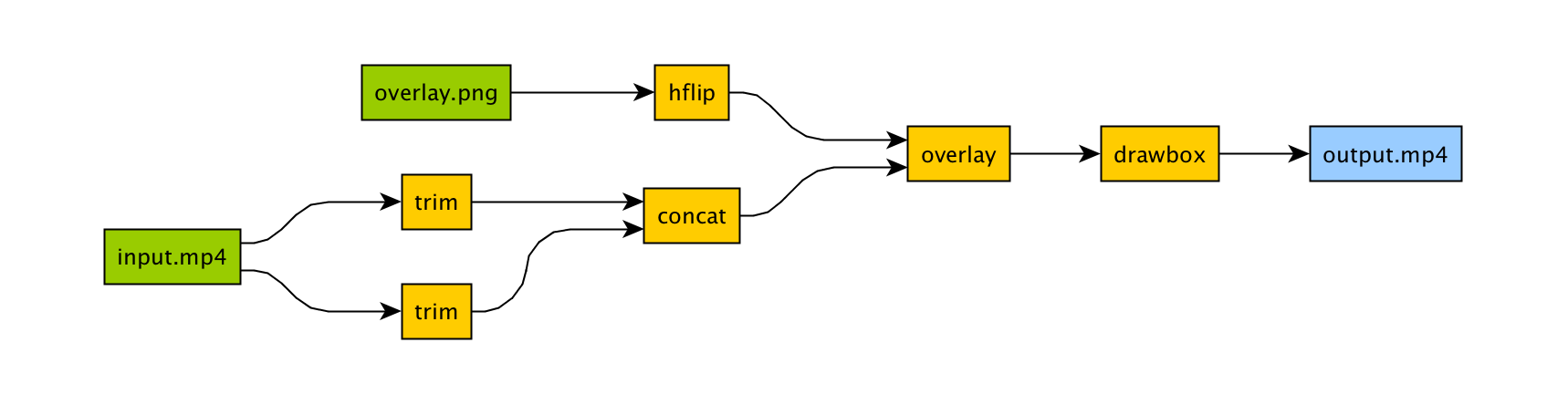Update examples README.md
ffmpeg-python: Python bindings for FFmpeg

Overview
There are tons of Python FFmpeg wrappers out there but they seem to lack complex filter support. ffmpeg-python works well for simple as well as complex signal graphs.
Quickstart
Flip a video horizontally:
import ffmpeg
stream = ffmpeg.input('input.mp4')
stream = ffmpeg.hflip(stream)
stream = ffmpeg.output(stream, 'output.mp4')
ffmpeg.run(stream)
Or if you prefer a fluent interface:
import ffmpeg
(ffmpeg
.input('input.mp4')
.hflip()
.output('output.mp4')
.run()
)
Complex filter graphs
FFmpeg is extremely powerful, but its command-line interface gets really complicated really quickly - especially when working with signal graphs and doing anything more than trivial.
Take for example a signal graph that looks like this:
The corresponding command-line arguments are pretty gnarly:
ffmpeg -i input.mp4 \
-filter_complex "\
[0]trim=start_frame=10:end_frame=20[v0];\
[0]trim=start_frame=30:end_frame=40[v1];\
[v0][v1]concat=n=2[v2];\
[1]hflip[v3];\
[v2][v3]overlay=eof_action=repeat[v4];\
[v4]drawbox=50:50:120:120:red:t=5[v5]"\
-map [v5] output.mp4
Maybe this looks great to you, but if you're not an FFmpeg command-line expert, it probably looks alien.
If you're like me and find Python to be powerful and readable, it's easy with ffmpeg-python:
import ffmpeg
in_file = ffmpeg.input('input.mp4')
overlay_file = ffmpeg.input('overlay.png')
(ffmpeg
.concat(
in_file.trim(start_frame=10, end_frame=20),
in_file.trim(start_frame=30, end_frame=40),
)
.overlay(overlay_file.hflip())
.drawbox(50, 50, 120, 120, color='red', thickness=5)
.output('out.mp4')
.run()
)
ffmpeg-python takes care of running ffmpeg with the command-line arguments that correspond to the above filter diagram, and it's easy to see what's going on and make changes as needed.

Real-world signal graphs can get a heck of a lot more complex, but ffmpeg-python handles them with ease.
Installation
The easiest way to acquire the latest version of ffmpeg-python is through pip:
pip install ffmpeg-python
It's also possible to clone the source and put it on your python path ($PYTHONPATH, sys.path, etc.):
$ git clone git@github.com:kkroening/ffmpeg-python.git
$ export PYTHONPATH=${PYTHONPATH}:ffmpeg-python
$ python
>>> import ffmpeg
Examples
When in doubt, take a look at the examples to see if there's something that's close to whatever you're trying to do.
API Reference
API documentation is automatically generated from python docstrings and hosted on github pages: https://kkroening.github.io/ffmpeg-python/
Alternatively, standard python help is available, such as at the python REPL prompt as follows:
>>> import ffmpeg
>>> help(ffmpeg)
Custom Filters
Don't see the filter you're looking for? ffmpeg-python is a work in progress, but it's easy to use any arbitrary ffmpeg filter:
stream = ffmpeg.input('dummy.mp4')
stream = ffmpeg.filter_(stream, 'fps', fps=25, round='up')
stream = ffmpeg.output(stream, 'dummy2.mp4')
ffmpeg.run(stream)
Or fluently:
(ffmpeg
.input('dummy.mp4')
.filter_('fps', fps=25, round='up')
.output('dummy2.mp4')
.run()
)
When in doubt, refer to the existing filters and/or the official ffmpeg documentation.
Contributing

Feel free to report any bugs or feature requests.
It should be fairly easy to use filters that aren't explicitly built into ffmpeg-python but if there's a feature or filter you'd really like to see included in the library, don't hesitate to open a feature request.
Pull requests are welcome as well.